TRAINING PROVIDERS
Expanding your training base with the most dynamic ecosystem.

BACKGROUND
HRD Corp Registered Training Provider refers to the company or organisation that acts as a Training Vendor to HRD Corp Registered Employers. In general, HRD Corp registered employers are allowed to make claims by attending trainings conducted by HRD Corp Registered Training Providers.
WHO CAN REGISTER?
The entity must be registered or incorporated in Malaysia, under the Suruhanjaya Syarikat Malaysia (SSM) or Registrar of Society (ROS) – with either one of the following status:
- Berhad (Bhd.) / Sendirian Berhad (Sdn. Bhd.)
- Limited Liability Partnership (LLP)
- Sole Proprietor / Enterprise
- Association
- Government / Semi Government Institution
BASIC INFO FOR TRAINING AND CLAIM
Basic Flow to conduct
Training & Claim
Process Flow for New Training
Provider and Renewal
Process Flow For
Programme Registration
Process Flow for
Grant Application
Process Flow for
Verification Visit
Process Flow for
Claim Application
TRAINING PROVIDER NEW REGISTRATION REQUIREMENTS
- New Training Provider registration is exclusively available through our online platform. To begin the registration process for your esteemed company or organization, kindly click the designated link provided here
- Must have at least one (1) full time trainer
- Must have at least one (1) support staff
- Registration fee of RM 1,000 for main office/headquarters and RM500 for each branch (if any) for one year validity
- Company’s / Association’s business nature must be included under “Training or Consultancy Services”
- The Training Provider’s Integrity Pledge form needs to be signed by the owner or the director of the company and endorsed with company’s official stamp. This form needs to be scanned and uploaded onto the online application – Corporate Integrity Pledge (CIP)’s section.
REGISTRATION PROCESS FLOW

Online Form
- Complete documents required

Inquiry
- For incomplete document/info
- Notification via email

Pre-Approval
- Visit to company may be required

Payment
- Print e-slip and
make payment at the nearest Public Bank

Final Approval
- After receiving payment

E-Certificate
- Download, print and display at the premise

e-TRiS Access
- Password and
grant access sent by ithelpdesk
Want to boost your Trainer Profile further?
Participate in our Training Effectiveness and Evaluation here.
Participate in our Training Effectiveness and Evaluation here.
SOFTCOPY DOCUMENT CHECKLIST
| Type of Company | Berhad/ Sdn Bhd | LLP | Association | Government/ Semi government | Sole proprietorship |
|---|---|---|---|---|---|
| SSM Form | SSM Form 8 and 49, SSM Form 9, 24 and 49/ Section | SSM LLP Form | ROS Form | Certificate or Letter or Act of Government | Form E |
| Business Nature clarification: one of the clauses in the document needs to include “training or consultancy services“ | Memorandum and Article of Association (MAA)/ Section 14 | SSM LLP Form | Association‘s Constitution | NA | Business Information/ Maklumat Perniagaan Business ownership/ Maklumat Pemilikan |
| Integrity Pact Form | Required | Required | Required | Required | Required |
| The Training Provider’s Master Services Agreement (MSA) | Required | Required | Required | Required | Required |
- Master Services Agreement (MSA) :
- Once you submit the application, you will receive the agreement through email. The email will contain a link to download the MSA, which will be sent to the registered email address.
- Once you have downloaded the MSA, please print a copy and manually sign the agreement that has already been executed by HRD Corp, and stamp it.
- The duly executed MSA needs to be digitally stamped at LHDN via their online portal. To do this, go to the LHDN Stamps website at stamps.hasil.gov.my and prepare all related documents required by LHDN.
- Select the type of stamping required, which is Sekuriti (Security), then choose Perjanjian Perkhidmatan (Service Agreement), and for the value of the contract, please put zero (0). Please be inform that, this agreement is between HRD Corp and the Registered Training Provider and does not include any Letter of Agreement (LOA). The agreement is solely between the two parties named above and contains no provisions related to the aforementioned LOA.
- Once the LHDN officer has approved the stamping, print the Sijil Setem (Stamp Official Receipt) and attach it to the original agreement as proof that stamp duty payment has been made.
- Finally, please return the softcopy of the complete set of Master Services Agreement, together with the Sijil Setem, to HRD Corp by scanning all documents together into one file, and you can upload the required file by clicking the same link provided in the email.
- Further details on MSA:
NOTE:
Please be inform that HRD Corp has introduced a new requirement for supporting documents. It is now mandatory to add a cross line on each document copy and write “HRD Corp Use Only” before scanning and submitting them to HRD Corp. This measure is in place to prevent any misuse of the documents and ensure they are solely used for HRD Corp’s purposes. Compliance with this updated procedure is crucial to avoid potential delays or rejection of your application. We kindly request your full cooperation in following these guidelines.
Please be inform that HRD Corp has introduced a new requirement for supporting documents. It is now mandatory to add a cross line on each document copy and write “HRD Corp Use Only” before scanning and submitting them to HRD Corp. This measure is in place to prevent any misuse of the documents and ensure they are solely used for HRD Corp’s purposes. Compliance with this updated procedure is crucial to avoid potential delays or rejection of your application. We kindly request your full cooperation in following these guidelines.
Here are some tips to make the new Training Provider registration process easier.
- Prepare your documents based on the checklist before applying.
- Please prepare all the required information offline and then copy-paste it into the online system. This will prevent any potential delays or hanging issues during the online application.
- For trainers, it’s recommended to enter details for only one (1) full-time trainer. Avoid adding excessive information about the trainer. Simply update the latest information in each section on the trainer screen.
- Ensure that each uploaded file is less than 5MB in size to prevent any upload difficulties.
- Respond to inquiries as soon as possible to avoid delays in your application. Check your email frequently for updates.
HOW TO APPLY
TRAINING PROVIDER RENEWAL
Important information regarding Training Provider Renewal:
- To ensure the continuation of your registration, please make sure to initiate the renewal process three (3) months before your expiry date or within six (6) months from your expiry date. Failure to do so may result in the automatic expiration of your application, indicating that you are no longer interested in pursuing it. Don’t miss the renewal window to maintain an active status for your application.
HOW TO RENEW?
- Log in to e-TRiS.
- Go to APPLICATION, choose PROFILE MANAGEMENT, and select TRAINING PROVIDER.
- Click on TRAINING PROVIDER RENEWAL APPLICATION.
- Complete the required details including supporting documents.
- The processing fee is RM 1,000, valid for 1 year. You can make the payment once you receive the pre-approval email from HRD Corp.
Softcopy Document checklist:
- A complete copy of the entity registration forms under the Suruhanjaya Syarikat Malaysia (SSM) or Registrar of Society (ROS).
- A copy of company’s nature of business or association’s constitution. (One of the clauses in the document needs to state that the company’s or association’s business activity or economy or objective includes “training or consultancy services“).
- The Training Provider’s Integrity Pact form. You can download here.
- Master Services Agreement (MSA)
Here are some tips to make the Training Provider Renewal process easier.
- To avoid any disruptions, we recommend renewing your certificate at least three (3) months before it expires.
- Before applying, make sure to prepare your documents according to the provided checklist for a smooth application process.
- Ensure that all uploaded files are not larger than 5MB to avoid any upload issues.
- Respond promptly to any inquiries related to your application to prevent delays. Check your email and your e-TRiS Inbox frequently for important updates.
TRAINING PROVIDER ADDRESS MODIFICATION
How to change your company’s address?
Softcopy Document checklist:
- Latest tenancy/sales and purchase agreement
Here are some tips to make the Training Provider Address Modification process easier.
- Before applying, make sure to prepare your documents according to the provided checklist for a smooth application process.
- Ensure that all uploaded files are not larger than 5MB to avoid any upload issues.
- Respond promptly to any inquiries related to your application to prevent delays. Check your email and your e-TRiS Inbox frequently for important updates.
TRAINING PROVIDER NAME MODIFICATION
How to modify Company Name?
Here are some tips to make the Training Provider Name Modification process easier.
- Before proceeding with your application, please ensure you have obtained approval from SSM (Suruhanjaya Syarikat Malaysia) to change company name.
- Ensure that all uploaded files are not larger than 5MB to avoid any upload issues.
- Respond promptly to any inquiries related to your application to prevent delays. Check your email and your e-TRiS Inbox frequently for important updates.
Documents checklist:
- SSM Name modification form (e.g SSM Form 13)
PROGRAMME REGISTRATION HRD CORP CLAIMABLE COURSE
- HRD Corp Claimable Course will be extended until 31 December 2021. All current HRD Corp Claimable Course registered courses will be extended until 31 December 2021 without any additional charges.
HOW TO REGISTER PROGRAMME?
- Login to eTRiS. Select Application > Profile Management > Training Programme > Register for Training Programme. Fill in the relevant information.
- No registration fee is required.
- Guideline on course registration is available at:
Tips :
- All registered trainers must possess relevant competency and skills that align with the programme
- Please respond to the inquiry as soon as possible to avoid delay on your application. Check your email frequently for updates.
- Training provider can claim the Training Fee only after the training is conducted.
- An external trainer from overseas does not require a TTT certificate if they are solely coming to Malaysia to conduct the training.
Document checklist (softcopy):
- TTT/TTT Exemption certificate
- Trainers’ profiles