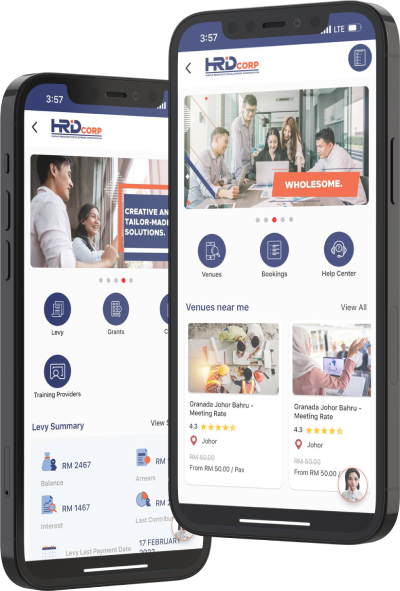ENJOY MYHRDCORP AT YOUR CONVENIENCE ANYTIME, ANYWHERE.
One App, One Login,
a Multitude of Amazing Services!
An interactive app designed to provide the latest information on our products and services to
individuals, employers, trainers and training providers. With its innovative features and intuitive design,
MyHRDCORP offers unparalleled convenience and a seamless experience for all of your
learning and development needs.
Unique User Experience
Users can browse through the many features and offerings in the all-in-one platform.

Frequently Asked Questions
MyHRDCORP is a super app that acts as a one-stop centre for all our products and services that are offered to all Malaysians.
MyHRDCORP has something to offer for everyone. From individuals and employers to trainers and training providers, everyone can take advantage of MyHRDCORP’s services to meet their personal, professional and business development needs.
MyHRDCORP is the most convenient way to get the latest information on all products and services under HRD Corp. This super app is also developed to elevate your user experience with its seamless, intuitive and hassle-free features!
Simply search and download MyHRDCORP super app in your App Store or Google Play Store.
MyHRDCORP is supported on iOS 10.0 and above, and Android 6.0 and above.
You can download and install MyHRDCORP for free.
You may submit your questions via email to [email protected].
Everything you need to know about MyHRDCORP Super App!
Download our info pack to learn more about our Super App and how it can help you as an individual, employer, trainer or training provider.